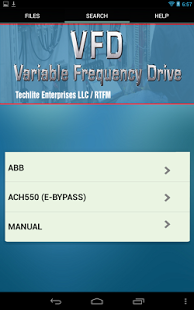HVAC VFD 2.1
Paid Version
Publisher Description
This app HVAC VFD features access to over 300+ name brand HVAC VFD manuals to be accessed and shared.
All requests will be added to the app on next update. The selected HVAC VFD manuals are automatically saved to your mobile device after download.
I wait till I have a good amount of manuals to make it worth it so keep them coming.
You have the ability to request HVAC VFD manuals that we will email to you and added to next update as well as the ability to forward manuals via email to your customer, office, etc.
•Web access is required to download manuals.
•After download they are saved on your device.
List of the top brands on the app
ABB HVAC Drives are available
ACH Tech HVAC Drives are available
Allen Bradley HVAC Drives are available
Avtron HVAC Drives are available
Baldor HVAC Drives are available
Bardac HVAC Drives are available for
Cutler Hammer HVAC Drives are available
DANFOSS HVAC Drives are available
EMERSON HVAC Drives are available
HONEYWELL HVAC Drives are available
TOSHIBA HVAC Drives are available
YASKAWA HVAC Drives are available
and many more brands
About HVAC VFD
HVAC VFD is a paid app for Android published in the PIMS & Calendars list of apps, part of Business.
The company that develops HVAC VFD is Techlite Enterprises LLC. The latest version released by its developer is 2.1. This app was rated by 1 users of our site and has an average rating of 3.0.
To install HVAC VFD on your Android device, just click the green Continue To App button above to start the installation process. The app is listed on our website since 2016-03-10 and was downloaded 38 times. We have already checked if the download link is safe, however for your own protection we recommend that you scan the downloaded app with your antivirus. Your antivirus may detect the HVAC VFD as malware as malware if the download link to com.ebork.vfd is broken.
How to install HVAC VFD on your Android device:
- Click on the Continue To App button on our website. This will redirect you to Google Play.
- Once the HVAC VFD is shown in the Google Play listing of your Android device, you can start its download and installation. Tap on the Install button located below the search bar and to the right of the app icon.
- A pop-up window with the permissions required by HVAC VFD will be shown. Click on Accept to continue the process.
- HVAC VFD will be downloaded onto your device, displaying a progress. Once the download completes, the installation will start and you'll get a notification after the installation is finished.